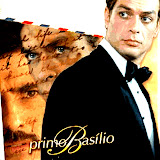Dearest Reader: If you ask us, Blu-ray technology is in a transition period, so bear with our rant while we try to answer your timely and excellent question.
The Blu-ray situation is a little confounding for us at the moment. Lest we be wrongly accused by videophiles in the comments section, we love movies on Blu-ray and freely agree that its audio and video quality are unparalleled. The problem we have is with the current crop of Blu-ray players. Unbelievably, the market is still plagued by an abundance of unstandardized spec lists (e.g., lack of HDMI 1.3 or BD-Live support), widespread tech foibles (e.g., unreliable networking, system freezes, audio sync), and relatively high prices to boot. Unlike a bare-bones $75 upscaling DVD player that just works, Blu-ray players often just don't (based on the thousands of anecdotal customer reviews from dozens of online sites we've perused).
This is all just to say: we think you should either spend a little bit of money on a low-end and low-risk machine for now, or pony up for a Sony PlayStation 3. The basic Blu-rays we've seen that hover around the $150 mark are almost all under-featured. However, the one exception (and we can't believe we're saying this) is Best Buy's $150 house brand Insignia NS-BRDVD3. It's ugly, doesn't play all the advanced audio formats beyond TrueHD, and doesn't have built-in Wi-Fi. (Although, the next model up, which we'd also recommend, does offer it for $30 more.) That said, it's speedy, does a nice job of up-converting old DVDs for better picture quality, has built-in Netflix streaming, supports BD-Live, and is a reliable player overall. Lastly, in stark contrast to many other brands, Insignia offers a one-year warranty (unlike, say, Samsung's 90 days) should the unit crap out.
When you start getting into the $250 range, you'll generally get better picture quality, loads more audio options and inputs, and Wi-Fi (which beats stringing Ethernet cable around your house). But then you're within range of the PS3's price, and the PS3 is the fastest, most reliable, and best-performing Blu-ray player at its price point. (And it obviously lets you play PS3 games, if that's your dad's kind of thing.) We're prepared to say that if you're going to spend $250 or so, you may as well go for the $300 PS3, and know that you're getting a solid machine with an option to play games. Our one caveat, though, is that the PS3 currently requires the use of a specialized DVD (which Netflix will send you for free) whenever you use Netflix streaming; that will be resolved with a firmware update in the new year, however, so it isn't really a deal-breaker for us.
One final option we'll mention in passing is the fantastic Roku HD, a $99 box that basically acts like an intermediary between the Internet and your A/V system, letting you stream HD and SD movies and music from all of the largest online media sources (except iTunes). It's simple to use, easy to set up, and just works, as the kids say. Sure, it can't play Blu-ray, but -- in all honesty -- we suspect we'll have forgotten about that whole thing in a few years, anyway.
Sphere: Related Content
![Validate my Atom 1.0 feed [Valid Atom 1.0]](valid-atom.png)