If you are a business professional or even a student, you might come across situations where you need to send a document to your client or your lecturer. The most convenient option for you is to scan the document and send it. But there may be times when you are not in the office or you may be in a place where you don’t have access to a scanner. Thanks to Cam to Scan, you can now get rid of this problem.

Cam to Scan is a simple and easy to use utility which allows users to optimize document images by improving brightness and contrast and it detects the borders to make the image look like a scanned copy. You can easily crop the document and remove unwanted parts from the photograph. The Cam to Scan Brightness Correction feature ensures that the photograph looks like a scanned copy, not a well optimized photo. After optimizing the photograph, you can save the image and send it to anyone you want.
The program has a lite (free) and 3 paid versions (starting from $29.95) – Standard, Advanced and Professional.The free is limited to 10 output points. It works on Windows XP, Windows Vista, Windows 7 and Mac OS X.
Features:
- Simple and easy to use.
- Quickly convert photographs into scanned documents.
- Optimize images by adjusting brightness and contrast.
- Paid and free versions available.
- Available for Windows and Mac OS.
Check out Cam to Scan @ http://www.cam-to-scan.com/en/index.html (Via AddictiveTips) (By Hammad from TechnicallyDigital)
Sphere: Related Content
![Validate my Atom 1.0 feed [Valid Atom 1.0]](valid-atom.png)










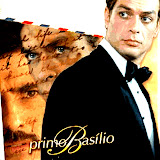













































Nenhum comentário:
Postar um comentário