January 27th by
Writing great content can be challenging, but that’s only one step
of the process. To make a piece of content look complete, it will
usually include images.
Why? Images not only add substance and visual interest to a piece, but they also increase sharability and draw readers’ attention to different parts of the article (which is especially important nowadays when skimming is so prevalent).
But even if you’re ready to go on the photo hunt, where do you start? Do you pay for a stock photo subscription, or do you track down free images that are available for commercial use? Even when you make this choice, which sites do you use?
All of these factors can add up to one big headache, but with this guide, you’ll know all the ins and outs of content marketing photo usage.
Copyright: Merriam-Webster
says copyright is the legal right to sell, distribute, publish, or
reproduce something (like images). Just because something isn’t
registered with The Copyright Office
doesn’t mean it’s unprotected. In fact, once a work is created, it’s
copyrighted. (However, people who register works usually do so in order
to bring a lawsuit if copyright is infringed.) Please note: You have to be especially careful not to infringe on copyright. If you use an image that’s copyrighted, and your usage isn’t exempt under the law, you can be sued for actual damages or even statutory damages up to $150,000 per infringement.
Creative Commons: Other than being the savior for all content producers, it allows authors to choose another setting other than “all rights reserved” through the use of their copyright licenses. Creative Commons’ mission is to foster creativity and digital sharing within the online realm. It provides a search tool so you can find content and images designated as free to use under certain conditions (depending on the chosen CC license).
Fair use: This concept gets tricky, but basically, some work can be used and manipulated if it’s done for certain purposes, like teaching, comment, criticism, and other reasons. (You can read the explanation here.) Commercial use generally isn’t a great case for fair use, so to be safe, disregard this as a reason to use a photo. (If you disregard my advice to disregard using a potential fair use image, fair use generally means you don’t have to cite the picture.)
Model release: This is generally a document that gives the photographer permission to use a photo and/or sell a photo that includes a person or people. There are different types, but you need to be wary of pictures of people (or even some buildings and other copyrighted or trademarked materials) and whether or not they have commercial releases. According to the New York Institute of Photography, if you’re selling an image for commercial use, a release is necessary.
Public domain: Creative Commons presents a great description of the public domain. Essentially, if someone releases a piece of work as public domain, he or she waives all rights “to the extend allowed by the law.” If you have a public domain picture, you really don’t have to worry much. The only downside to public domain is that it’s sometimes difficult to identify if a picture is truly in the public domain (if it wasn’t designated by the author). Here’s a pretty in-depth breakdown that might help you.
Rights-managed: Unlike royalty-free images, rights-managed stock photos means each use is priced and licensed. Sometimes images with these rights can be offered to you exclusively, which is a benefit that comes with the sacrifice of only being able to use it once unless you want to pay again.
Royalty-free: If you get or purchase a royalty-free stock photo, that means you can use it as many times as you like without having to pay for each use.
Stock photo: People can use stock photography for business purposes or creative purposes instead of taking the pictures themselves, according to Technopedia. This makes stock photography useful for commercial purposes, especially because attribution and model releases generally aren’t a problem. Stock photos usually come with either a rights-managed license or a royalty-free license.
This attribution guide only applies to images that are not eligible
for fair use (which doesn’t require attribution) and aren’t stock photos
(which usually involves payment and thus doesn’t need to be cited).
If it’s all rights reserved, then you’re out of luck. Usually, professional photographers or anything company or brand related will fall into this category, so giving credit won’t help your case. Pull a Beatles and “Let It Be.”
However, there are other licenses that might sound similar, but differ in important albeit small ways. Many of them can be described using Creative Commons licenses, which can be found here.
There are 5 important things to keep in mind when using Creative Commons images:
1. Every Creative Commons license requires attribution. This means that if you’re not using stock photos, the best way to go is to include a link to the source underneath the picture to its original location.
2. Every Creative Commons license requires you state the license terms of the work. The easiest way to do that, according to CC, is to simply link to the license page. It’s probably easiest to do this next to your attribution.
3. Only 2 Creative Commons licenses allow you to use the work commercially. This means that in the realm of content marketing, these are the only licenses that matter. Here is a breakdown of what they are:

 (Credit: Creative Commons)
(Credit: Creative Commons)
This is the stubborn little sister of the first license, and it’s only difference is that it has a share-alike condition attached to it. Basically it just means that if you change the work at all, it still has to be licensed under the original license. Not exactly a deal-breaker, but good to keep in mind.
Note that the pictures above aren’t screen caps of the actual licenses and are actually summaries provided by CC that present the license information in an easy-to-understand way. If you want to view the full license, you’ll have to go here.
4. Some conditions can be changed if you get express permission from the author. For example, if you ask the author if it’s okay to not include attribution and he or she agrees, this would override the license. Check into each particular license to read the details. (In the summary versions, this information is usually located at the bottom.)
5. Think before using pictures of people, landmarks, etc. in terms of model releases. Most of the images you come across probably won’t involve model licenses (described in the glossary) if they’re not on stock photo sites. Be careful when selecting images of people, especially ones that are embarrassing or ones you’ll be using in an embarrassing context. If the article is about drugs, failing out of school, or generally being obnoxious, don’t include pictures of real people. To be safe, go with silhouettes or pictures in which the person isn’t identifiable.
This is where things get tricky. Just because something’s out there without a license doesn’t mean it’s a free-for-all. Like it says in the glossary, things that are created have some degree of inherent copyright attached to it.
So what do you do? Take these steps:
1. Is this the original source? If you found an image on sites like Reddit, Imgur, Facebook, and other sites where users can upload photos, be wary. The same goes for blogs—just because bloggers post images doesn’t mean it’s theirs, and just because they didn’t attribute properly doesn’t mean you can take the image without credit, too: you’ll become liable. So the important thing is to identify if this is the original or a copy.
2. If it’s not, identify the original source and try to find the license. Finding the original source can be like playing a never-ending game of Where’s Waldo, except the image isn’t sporting a red-and-white striped shirt and you’ll get twice the eye strain. To make your search easier, you can look on Google Images to get some clues or use the nifty reverse-image Google search by clicking here:


3. If you find the source, but there’s no license to be found, try to contact the photographer/artist. It’ll be common that you don’t stumble upon a license unless the website says “All Rights Reserved” at the bottom or it’s a site dedicated to providing free images. However, if the person who owns the work provides his or her contact information, it doesn’t hurt to request permission to use it commercially. Ask whether attribution is necessary.
4. If you can’t find definite proof that you can use the image, or you can’t find the original source, use another image. Don’t take the risk. There’s probably a similar image out there somewhere, so play detective and go find it!

Citing underneath the photo like this will allow the author of the picture to find the citation easily and to see that you care about giving them credit. It also lets other content creators like you find the original location of the image so that they can cite the primary source. See how everything comes full-circle?
There are countless websites out there dedicated to providing content
creators with quality images, some of which cost money and others that
are available for free. The benefit of using paid stock photo websites
is that you usually don’t have to worry about model releases or
copyright as you’ve already paid for the image. The quality is usually
good, as well.
However, they cost money (which is inherently a con, isn’t it?), so free image sites are pretty attractive. The key is to be careful in your site selections and to read all of the fine print. These breakdowns below will help you figure out the difference between sites and narrow down your choices.
TIP: When searching through stock photo sites, look to see if it’s been automatically set to a “popular” filter. If it is, change it to a “relevant” filter so that you’re not using the same pictures everyone else is using.
ANOTHER TIP: Stock photo sites often have an “editorial only” tag. See if the site you’re using is one of them, and if an image is labeled as being for editorial use only, that means that commercial use is off-limits.
Most of the sites in the graph were posted on this Wikipedia page on free image resources, but because that page is full of sites, I tried to act as a filter, and the chart shows the ones I think might be the most useful.
Please note that in terms of model releases, if there isn’t a
checkmark, that doesn’t necessary mean they do provide model releases,
but it just means they didn’t say for sure that they don’t.
Also, these three promising websites, http://www.sxc.hu/, http://compfight.com/, and http://www.freestockphotos.biz/, weren’t included because their attribution rules vary. Still check them out, though.
As you can probably already tell by this post, finding images is a tricky business (especially
when you’re looking for free pictures). Sometimes another factor can be
thrown into the mix that will totally throw you off. Don’t panic! Use your investigative skills to figure out the problem, and don’t use any images if you’re unsure about their rights.
One recent mix-up involves the sudden appearance of a new Getty-related offer below the Creative Commons rights listed on a Flickr picture, as seen below.

In this case, there’s a whole page dedicated to this issue on the Flickr site, were you can find this:

Every time you encounter a situation like this, always look for an explanation. Usually, if you’re confused about something, someone else is probably just as confused and has posted about it. Gotta love the Internet.
Familiarize yourself with the lingo, the best photo sources, and the proper ways to attribute, and you’ll be well on your way to aesthetic success.
Why? Images not only add substance and visual interest to a piece, but they also increase sharability and draw readers’ attention to different parts of the article (which is especially important nowadays when skimming is so prevalent).
But even if you’re ready to go on the photo hunt, where do you start? Do you pay for a stock photo subscription, or do you track down free images that are available for commercial use? Even when you make this choice, which sites do you use?
All of these factors can add up to one big headache, but with this guide, you’ll know all the ins and outs of content marketing photo usage.
Creative Commons: Other than being the savior for all content producers, it allows authors to choose another setting other than “all rights reserved” through the use of their copyright licenses. Creative Commons’ mission is to foster creativity and digital sharing within the online realm. It provides a search tool so you can find content and images designated as free to use under certain conditions (depending on the chosen CC license).
Fair use: This concept gets tricky, but basically, some work can be used and manipulated if it’s done for certain purposes, like teaching, comment, criticism, and other reasons. (You can read the explanation here.) Commercial use generally isn’t a great case for fair use, so to be safe, disregard this as a reason to use a photo. (If you disregard my advice to disregard using a potential fair use image, fair use generally means you don’t have to cite the picture.)
Model release: This is generally a document that gives the photographer permission to use a photo and/or sell a photo that includes a person or people. There are different types, but you need to be wary of pictures of people (or even some buildings and other copyrighted or trademarked materials) and whether or not they have commercial releases. According to the New York Institute of Photography, if you’re selling an image for commercial use, a release is necessary.
Public domain: Creative Commons presents a great description of the public domain. Essentially, if someone releases a piece of work as public domain, he or she waives all rights “to the extend allowed by the law.” If you have a public domain picture, you really don’t have to worry much. The only downside to public domain is that it’s sometimes difficult to identify if a picture is truly in the public domain (if it wasn’t designated by the author). Here’s a pretty in-depth breakdown that might help you.
Rights-managed: Unlike royalty-free images, rights-managed stock photos means each use is priced and licensed. Sometimes images with these rights can be offered to you exclusively, which is a benefit that comes with the sacrifice of only being able to use it once unless you want to pay again.
Royalty-free: If you get or purchase a royalty-free stock photo, that means you can use it as many times as you like without having to pay for each use.
Stock photo: People can use stock photography for business purposes or creative purposes instead of taking the pictures themselves, according to Technopedia. This makes stock photography useful for commercial purposes, especially because attribution and model releases generally aren’t a problem. Stock photos usually come with either a rights-managed license or a royalty-free license.
CREATIVE COMMONS
If you’re not using a stock photo, proper attribution allows you to credit the original photographer or artist and also increases your transparency as a content producer. Sometimes it’s easy to figure out how to cite a picture, and that’s when there’s a license attached to it.If it’s all rights reserved, then you’re out of luck. Usually, professional photographers or anything company or brand related will fall into this category, so giving credit won’t help your case. Pull a Beatles and “Let It Be.”
However, there are other licenses that might sound similar, but differ in important albeit small ways. Many of them can be described using Creative Commons licenses, which can be found here.
There are 5 important things to keep in mind when using Creative Commons images:
1. Every Creative Commons license requires attribution. This means that if you’re not using stock photos, the best way to go is to include a link to the source underneath the picture to its original location.
2. Every Creative Commons license requires you state the license terms of the work. The easiest way to do that, according to CC, is to simply link to the license page. It’s probably easiest to do this next to your attribution.
3. Only 2 Creative Commons licenses allow you to use the work commercially. This means that in the realm of content marketing, these are the only licenses that matter. Here is a breakdown of what they are:
Attribution 3.0 Unported

(Credit: Creative Commons)
This license is your one true nerdy love. It allows you to copy,
distribute, transmit, adapt, and make commercial use of the work. Sounds
pretty awesome, right? Well, it is.Attribution-ShareAlike 3.0 Unported
 (Credit: Creative Commons)
(Credit: Creative Commons)This is the stubborn little sister of the first license, and it’s only difference is that it has a share-alike condition attached to it. Basically it just means that if you change the work at all, it still has to be licensed under the original license. Not exactly a deal-breaker, but good to keep in mind.
Note that the pictures above aren’t screen caps of the actual licenses and are actually summaries provided by CC that present the license information in an easy-to-understand way. If you want to view the full license, you’ll have to go here.
4. Some conditions can be changed if you get express permission from the author. For example, if you ask the author if it’s okay to not include attribution and he or she agrees, this would override the license. Check into each particular license to read the details. (In the summary versions, this information is usually located at the bottom.)
5. Think before using pictures of people, landmarks, etc. in terms of model releases. Most of the images you come across probably won’t involve model licenses (described in the glossary) if they’re not on stock photo sites. Be careful when selecting images of people, especially ones that are embarrassing or ones you’ll be using in an embarrassing context. If the article is about drugs, failing out of school, or generally being obnoxious, don’t include pictures of real people. To be safe, go with silhouettes or pictures in which the person isn’t identifiable.
OTHER SOURCES
Images that come packaged with Creative Commons licenses make your life easy. But what if you’ve spent 9 hours on Reddit and you come across the most incredible, breathtaking picture of all time that surprisingly isn’t an adorable kitten? What if it would be the perfect fit for a piece of content you’re writing?This is where things get tricky. Just because something’s out there without a license doesn’t mean it’s a free-for-all. Like it says in the glossary, things that are created have some degree of inherent copyright attached to it.
So what do you do? Take these steps:
1. Is this the original source? If you found an image on sites like Reddit, Imgur, Facebook, and other sites where users can upload photos, be wary. The same goes for blogs—just because bloggers post images doesn’t mean it’s theirs, and just because they didn’t attribute properly doesn’t mean you can take the image without credit, too: you’ll become liable. So the important thing is to identify if this is the original or a copy.
2. If it’s not, identify the original source and try to find the license. Finding the original source can be like playing a never-ending game of Where’s Waldo, except the image isn’t sporting a red-and-white striped shirt and you’ll get twice the eye strain. To make your search easier, you can look on Google Images to get some clues or use the nifty reverse-image Google search by clicking here:

(Credit: Google Images)
When you click the camera, this will pop up…
(Credit: Google Images)
…and you can search by URL or by uploading. This is a fine example of Internet wizardry.3. If you find the source, but there’s no license to be found, try to contact the photographer/artist. It’ll be common that you don’t stumble upon a license unless the website says “All Rights Reserved” at the bottom or it’s a site dedicated to providing free images. However, if the person who owns the work provides his or her contact information, it doesn’t hurt to request permission to use it commercially. Ask whether attribution is necessary.
4. If you can’t find definite proof that you can use the image, or you can’t find the original source, use another image. Don’t take the risk. There’s probably a similar image out there somewhere, so play detective and go find it!
HOW TO CITE IMAGES
This is actually the easiest part! Most of the time, it’s not 100% clear what the best way to cite a photo is, but a best practice is to include the citation underneath the photo (which is what I do when I write content). Here’s an example:
(Credit: London looks w/CC License)
If you’re citing from a website like Flickr in which the author will
have a username, it’s good to include the username to make the
attribution more specific. There’s no hard-and-fast rule, so try to do
whatever you would appreciate as the owner of a work. Also, when linking
to a page, don’t link to the URL that takes you directly to the image
only. It’s better to link to the main site you got it from (as long as the picture is there).Citing underneath the photo like this will allow the author of the picture to find the citation easily and to see that you care about giving them credit. It also lets other content creators like you find the original location of the image so that they can cite the primary source. See how everything comes full-circle?
However, they cost money (which is inherently a con, isn’t it?), so free image sites are pretty attractive. The key is to be careful in your site selections and to read all of the fine print. These breakdowns below will help you figure out the difference between sites and narrow down your choices.
PAID STOCK PHOTOS
Dozens of stock photo sites roam the expanse of the Internet, so it would be impossible to explain them all in detail. However, here is a look at some of the main stock photo sites, what kind of licenses they offer, and what kind of payment options they offer.ANOTHER TIP: Stock photo sites often have an “editorial only” tag. See if the site you’re using is one of them, and if an image is labeled as being for editorial use only, that means that commercial use is off-limits.
FREE PHOTOS
Now it’s time for the free options. These sites aren’t as clear-cut, and because of this, don’t quote me on everything in this graph. I did my best to determine what the site offered, but I recommend you do the same if you’re thinking about using the site. (Always, always, always read the terms of use!)Most of the sites in the graph were posted on this Wikipedia page on free image resources, but because that page is full of sites, I tried to act as a filter, and the chart shows the ones I think might be the most useful.
Also, these three promising websites, http://www.sxc.hu/, http://compfight.com/, and http://www.freestockphotos.biz/, weren’t included because their attribution rules vary. Still check them out, though.
One recent mix-up involves the sudden appearance of a new Getty-related offer below the Creative Commons rights listed on a Flickr picture, as seen below.

(Credit: loop_oh’s Flickr)
What does that even mean? Do you have to request to license
it via Getty images, or is it just an option? Seeing a Creative Commons
license and the word “Getty” mere centimeters apart is a little
disorienting, but instead of just winging it or assuming you can’t use
it, always investigate the terms of use or help pages.In this case, there’s a whole page dedicated to this issue on the Flickr site, were you can find this:

(Credit: Flickr)
Ah, so that tricky little sentence is really for people browsing the
images who may want to license the photo instead of just use it once for
free and be on their way (while understanding that other people can use
this image in the future, too). Crisis averted!Every time you encounter a situation like this, always look for an explanation. Usually, if you’re confused about something, someone else is probably just as confused and has posted about it. Gotta love the Internet.
Conclusion
This is definitely a lot of information to absorb. Searching for usable images can take a lot out of you, especially when you’ve been researching and writing all day. I’ve found that after some practice, you’ll start to find the best places to locate pictures and you’ll get the hang of the whole process.Familiarize yourself with the lingo, the best photo sources, and the proper ways to attribute, and you’ll be well on your way to aesthetic success.
Have you heard about the 'Internet Marketing Experience'?
Twice a year we bring together the brightest minds in Internet marketing for a conference experience unlike anything else. BlueGlass LA 2012
is taking place on April 23rd & 24th, 2012 in Los Angeles, CA.
There are less than 100 tickets available and each show has sold out in
the past.
BlueGlass LA 2012
is taking place on April 23rd & 24th, 2012 in Los Angeles, CA.
There are less than 100 tickets available and each show has sold out in
the past.- Learn more about our expert speakers like Greg Boser, Chris Brogan, Brian Clark, Peter Shankman & 26 others...
- Check out the full agenda covering topics such as SEO, Content Marketing, Conversions, Buyable Media and more...
- All of this is taking place at the beautiful Standard Hotel in downtown Los Angeles.
![Validate my Atom 1.0 feed [Valid Atom 1.0]](valid-atom.png)










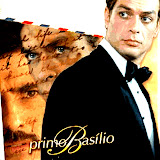

















































Nenhum comentário:
Postar um comentário