
Your iPhone is more than just a phone. In fact, some people argue that it isn’t much use as a standalone phone. Importantly, an iPhone gives you Internet access, so you can stay connected with the online world, and your clients. Powerful apps from the App Store can increase your productivity even more. Here are the best iPhone apps for managing your business on the road.
Advertisement
1. Dropbox (Free)
Whether they take the form of videos, photos, documents or videos, you need your files to manage your business. Whether you need to share presentations with clients, take notes or create proposals, you can always access your files using Dropbox on any device and from any location. Road trips with Dropbox are a lot less stressful and much more productive.
2. WordPress (Free)

If you’re one of the thousands of freelancers who depend on WordPress, you can access your blog from the palm of your hand with the official WordPress iOS app. The WordPress app for the iPhone makes creating and editing content, managing comments and checking statistics easy while on the move.
3. Evernote (Free – $45 per year)

Powerful, functional and fun to use, Evernote helps users take notes, create recordings and share ideas from almost any platform, including the iPhone. This mobile app automatically synchronises content created from any device or computer so you always have access to notes and other saved information. You can buy an ad-free version of Evernote for a subscription price of $5 a month or $45 a year. The paid app also offers PDF searching, faster image recognition and other premium features.
4. Skype (Free)

Famous as a free tool for video calling and instant messaging on the computer, Skype is an essential tool for your iPhone. With it, users can call and send SMS messages to any number using Skype’s affordable rates any time they have 3G or Wi-Fi access. Use of some Skype features requires a funded Skype account.
5. Mocha VNC Lite (Free)

Sometimes you may wish that you could have your main office computer with you all the time. Now iPhone owners can use their computer and all its native applications to edit and share files with the brilliant Mocha VNC Lite app. This powerful utility lets you see and use your desktop computer on their iPhone screen and access all their apps like they would at the office. This app works with Macs and PCs. Users can buy premium upgrade features from the developer’s website.
6. PayPal (Free)

One of the most popular payment services in the world, PayPal makes it easy to pay and get paid online. With this official app installed on your iPhone, you can shop online, pay for services from contractors, send invoices to clients and transfer funds between PayPal and your bank account. Many freelancers depend on PayPal for their business, so this app is indispensable for managing a business while away from the office.
7. Harvest (Free)

Harvest helps users log their time and record expenses, allowing you to prepare accurate billing statements and evaluate profitability. This app also lets users snap a photo of every receipt so they have documentation of all the money they spend.
8. Outpost ($19.99)

Bring the power of 37Signals’ popular Basecamp project management to the iPhone with Outpost. Use this app and gain almost all the features of the Basecamp web interface in an optimised app that keeps users connected to their projects wherever they go.
Sphere: Related Content
![Validate my Atom 1.0 feed [Valid Atom 1.0]](valid-atom.png)










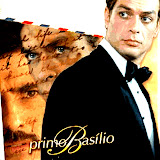










































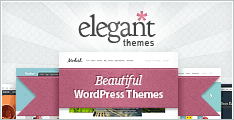






Nenhum comentário:
Postar um comentário