
The above screenshot is the one I got when I first saw the new tab page design. As you see, Chrome points out at the sections at the bottom which are divided in 3 main categories: Most Visited, Apps and Bookmarks.
So the addition of bookmarks right onto the new tab page and clearly visible is something that will add more value to it. The most visited section shows you your most visited websites in the same speed-dial or thumbnail format that it used to before. The apps section will show the apps that you’ve added to Chrome from the web store.
The bookmarks section also has a link to show all bookmarks in case you want to quickly jump to a specific bookmark in your bookmarks collection.
An important design enhancement in my opinion to this new tab page is the right to left slider that lets you quickly toggle between the 3 tab page sections. And it remembers the last time where you were and brings you back there when you open a new tab next time.

The Recently Closed section is tucked away at the bottom-right corner but is clearly visible.

You can now also quickly remove apps or most visited sections and dragging and dropping them onto the bottom toolbar right on the new tab page. It’s really easy.

I think I like Chrome’s new tab page design. What about you?

![Validate my Atom 1.0 feed [Valid Atom 1.0]](valid-atom.png)










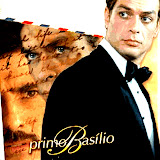













































Nenhum comentário:
Postar um comentário