
The road to getting Google Wallet officially supported on Galaxy Nexus phones has been an arduous one. When news came forth that Verizon was to block the app for their variant it was a major letdown. AT&T followed suit. Despite citing incompatibility issues, its widely believed the real issue was simply conflicts of interests, namely the joint effort by carriers for mobile payments called ISIS. Of course when the Galaxy Nexus finally arrived, carrier blocks did nothing to stand in the way of determined modders. An installation of Wallet was soon achieved by way of a modded apk.
Today however, a legitimate, Android Market obtainable Wallet app is showing up in the markets of AT&T Nexus S and Galaxy Nexus owners. Finally. Despite many already having Wallet by other means, this is still a big day. An app like Google Wallet really needs to come from a trusted source and always be updated, so if you have the modded apk installed you should probably remove it and install the latest official version from the Market at your earliest convenience.
So right, what about the Verizon owners?
Well, a clever Nexus owner sent Droid-Life these instructions. It won’t show up by searching your Android Market app, but it IS there.
After installing, Google Wallet should now show up in “my apps” within your Android Market as well as the browser version of Android Market.
- From your phone, open the browser and head to http://market.android.com.
- Search for “Google Wallet.”
If your browser prompts you to open the Market, don’t. Just stay in the browser.- When the results come back, tap on the Google Wallet icon.
- The phone will prompt you to leave the browser and go to the Market. Choose the Market this time.
- You should now be sitting in the Android Market with Google Wallet up.
- Just tap install
source: Droid-Life
![Validate my Atom 1.0 feed [Valid Atom 1.0]](valid-atom.png)










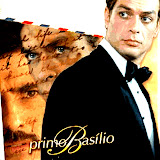














































Nenhum comentário:
Postar um comentário