On the HDR-equipped iPhone 4 (and likely on the 4S as well), the Camera app now displays an Options button at the top of the screen between the flash and camera selection buttons. A tap on the button displays two switches -- Grid and HDR -- that are used to turn on or off a rule of thirds grid and the High Dynamic Range Imaging (HDR) capabilities of the camera. On the iPad 2 and iPhone 3GS, neither of which have HDR capabilities, the grid switch is still available to assist in taking more aesthetically pleasing photos.
When you switch between the Camera and Photos apps, the Photos app now displays a bright blue camera icon so you can immediately jump back to the Camera to take another photo. The Photos sharing button now adds "Tweet" as a function in addition to emailing and messaging photos, assigning a photo to a contact card, using a photo as wallpaper, and printing.
Probably the biggest addition to Photos in iOS 5 is the ability to edit photos within the app. When viewing an image in the photo library, tapping the new Edit button brings up an edit screen with four buttons: rotate, enhance, red-eye correction, and crop. Rotate spins the image 90 degrees counterclockwise with each tap, while Enhance works just like the same button in iPhoto. If you've taken a flash photo and are faced with a picture of a person who looks demonic, the red-eye tool works to "get the red out." Cropping is now possible, both free-form and constrained to different aspect ratios.
Of course, there's also the ability to use Photo Stream to upload your new photos to iCloud and sync them to all of your other devices. That feature is so seamless that it really doesn't feel like a feature -- it just happens. I do find Photo Stream to be a great way of getting my photos back to the Mac. I take a photo when I'm out and about, and know that it's going to appear on the Mac by the time I return home.
Photos works hand-in-hand with iPhoto, so any groupings by Faces or Places appear on your iOS device. That's fun, since you can quickly pull up all of the photos of a particular friend or family member, or view the pictures taken at a particular place. The changes to Photos make it a rough iOS version of iPhoto, making me wonder if the next version will gain even more features and be renamed to iPhoto.
While the updates to Photos and Camera aren't earth-shattering, they definitely add functionality to these built-in apps that will be useful to those who don't want to buy third-party photography apps.
![Validate my Atom 1.0 feed [Valid Atom 1.0]](valid-atom.png)

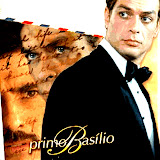
Nenhum comentário:
Postar um comentário