To tackle that problem, Carrot Creative has launched Platlas — or Social Platform Atlas — to show you all of the available actions you can carry out using the various features of Facebook. Platlas started life as 2 infographics (both of which you can check out below), which mapped out the Facebook features available to both users and pages, in order to help users and brands get the most out of Facebook by understanding which social actions could be carried out on each Facebook feature.
For each feature, there are a number of actions that can be carried out. For instance, in status updates, you can tag users and pages, Like and comment on content, but you cannot Like content in Facebook Messages. The social actions detailed in the infographics cover the entire breadth of Facebook’s features. However, Carrot Creative realized that the infographic versions of these maps were limited and so it created Platlas.
It’s important to note that the interactive atlas is current as of Sept. 1, meaning that it does not include information about, for instance, the new Subscriptions feature that was launched last week. However, Carrot Creative will keep track of features that are added to Facebook (including anything that’s announced at the f8 conference) and make the appropriate changes to Platlas. It will soon update Platlas to take the most recent Facebook updates into account.
The Platlas map has you (the user) at the centre, with 10 broad sections surrounding you. These are: profile info, pages, events, groups, share, apps, friends, messages, credits and notes — each of which you can click on for more detail. Each of these sections are broken down into various subsections for individual features. You can filter the social actions that can be carried out on each Facebook feature, so if you’d like to see which features you can comment or tag another user on, you can easily view those actions using Platlas.
There are several Facebook-related features which are not included here, due to some assumptions that had to be made by Carrot Creative. These features, which are listed under the Notes button, include commenting interaction (i.e., being able to comment on and Like comments left on websites that use the Facebook Comments plugin) and Social Plugins (the Like and Send buttons, Like Box, Login Button, etc).
At the time of this writing, only the Facebook user version of Platlas is available. However, a pages version is in development and Carrot Creative may decide to create versions for other social networks at a later date.
Click to enlarge the infographics.
![Validate my Atom 1.0 feed [Valid Atom 1.0]](valid-atom.png)

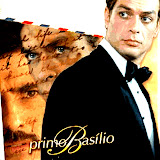
Nenhum comentário:
Postar um comentário