Quick Pitch: Yiip records and shares short sound clips.
Genius Idea: Makes sharing sound clips like sharing photos.
The days when phones were primarily used for voice transmission are long over. A 2010 study found that the average teenager taps out 3,339 text messages every month, and apps make it easy to share tweets, photos and videos.
But Yiip CEO , Taylor Bollman thinks that voice messages still have a place in the whirlwind of short, sharable media.
iPhone app Yiip, which launched this September as “Qwip,” borrows features from several successful social apps and applies them to sound clips. Like Twitter, it limits the length of its messages to make them easily digestible. Public messages on Yiip are less than 10 seconds long, and private messages are less than 25 seconds long. Like Instagram and other photo-sharing apps, users can add an artistic touch to messages before sharing them. In Yiip’s case, users add not filters, but a library of sound effects that range from animal sounds to human skepticism. Users can also add photos to their sound clips.
A familiar “follow” system directs clips from selected users into a personal newsfeed. Private groups keep messages between friends (one-to-one sharing is on the way), and the option to push sound clips to Twitter or Facebook broadcasts them to social networks. Key words from clips are automatically added to create the tags that make them searchable.
“Voice is different than text,” Bollman says. “It’s expressive, it’s emotive, it conveys personality. It’s very easy to produce. Conveys ambient audio content…If you’re at a game and the Giants just hit home run, you can capture the crowd.”
But isn’t that true for video sharing apps like Mobli, Vyou and Klip , too?
“Video takes more effort,” Bollman says, “there’s a higher likelihood of a person feeling awkward, it can’t be consumed handsfree…[Audio] is a medium in which it’s easy to to quickly be creative.”
Here’s an example of what you’re likely to hear on Yiip: “I use the bean grinding feature on my coffee pot as an alarm clock,” “Has anyone ever told you that you’re beautiful?” “nan nan nan nan na.”
The startup is still tossing around ideas for a revenue stream — Twitter-like sponsored posts, white-label products for businesses and an API are all possibilities — but its first challenge will be to convince a user base that audio snippets like these, while undeniably creative, are also worth sharing.
Series Supported by Microsoft BizSpark
Vocalyze: Listen To Your Favorite News Website In Real Time
Ads by Google
Promoção: Cadastre-se PeixeUrbano.com.br/Cadastre-se
Cadastre-se em 5 Seg e Receba Todo Dia Ofertas de no Mínimo 50% OFF!
GPS Tracking Software GpsGate.com
Download GPS tracking software. Five free user licenses included.
Pod to PC: Transfer Songs www.Macroplant.com
Easily transfer songs and playlists to your computer
Email Marketing Grátis TeContato.com.br
Envie email aos seus clientes, mais vendas. Grátis 1000 créditos/mês
Do you love reading but don’t get enough time due to your
busy schedule and work? If you cannot read, you can listen to news and
your favorite blogs on your PC, Android, iPhone and iPad using a service
known as Vocalyse.Promoção: Cadastre-se PeixeUrbano.com.br/Cadastre-se
Cadastre-se em 5 Seg e Receba Todo Dia Ofertas de no Mínimo 50% OFF!
GPS Tracking Software GpsGate.com
Download GPS tracking software. Five free user licenses included.
Pod to PC: Transfer Songs www.Macroplant.com
Easily transfer songs and playlists to your computer
Email Marketing Grátis TeContato.com.br
Envie email aos seus clientes, mais vendas. Grátis 1000 créditos/mês
Vocalyse is an excellent online utility which helps you listen to your favorite blog or website even if you are busy with your office work or any other project in real time. The web service makes managing playlists easy and simple as websites are categorized according to the market they cover e.g Technology, Business and more.
To create your own custom playlist, just click on My Playlists, select the category and it will show you all the blogs listed under that category. Just add the news source you want to listen to and click on the Save Favorites button. All you then have to do is click on the Listen button to listen to real time news from your favorites. If you want, you can sign up for an account so you can manage and save your playlists online and access them from any computer or mobile device.
Features
- Free and easy to use.
- Listen to news in real time.
- Manage playlists and access them anywhere.
- Available on iOS and Android devices.
- Similar tools: BlogRadio and SpokenText.
![Validate my Atom 1.0 feed [Valid Atom 1.0]](valid-atom.png)

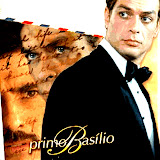
Nenhum comentário:
Postar um comentário